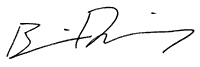![]()
June 2000
Explats Cross Examined
by Brian Dunning
digg this article | del.icio.us this article
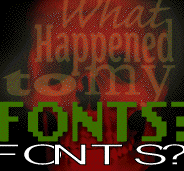 Let's
talk about explats.
Let's
talk about explats.
Explats are important in your life. They control your destiny. They can drive you insane, and when they go away, explats make rainy days sunny.
Explats are, of course, Cross Platform Issues. Like scary monster heads behind tombstones at Disneyland, they rise up whenever you create a FileMaker solution on one operating system, then try to use it on another. We're not talking about the obvious Send Apple Event and Send DDE Execute script steps. These are the subtle creatures of the night which entwine themselves among the inner fabric of our solutions, silently, stealthily, and invade our secret layouts to lay their foul seeds of corruption and death. Like fonts.
Ah yes, beloved fonts.
One cannot discuss the font issue without falling into the ancient cliche of criticizing Microsoft. By no means am I a common anti-Billite. I love Microsoft software, I use it every day on both platforms, and I happen to think that integrating Explorer with the Windows operating system is a fabulous and very useful idea. Nevertheless, I must point my finger back through time at the Microsoft engineers who worked on the first version of Windows and decided to use a different font metric - 96 dots per inch - than the Mac's 72 dpi. The Mac OS was there first, and 72 was the only standard in the world before Windows existed.
Microsoft was well aware of this, since they were already publishing Word for the Mac. Font sizes are measured in points, which are fractions of an inch. Thus, if you plug a Mac and a PC into the same monitor, the same 12-point Courier is going to be larger on the PC than on the Mac. This is why fonts on a FileMaker layout translate so badly when you view a file on a platform different from that on which it was created.
A few years ago, FileMaker engineers played with including cross-platform fonts, but since fonts are so deeply entangled with the operating systems' innards, they threw in the towel. It just wasn't going to work.
Those of us who use Microsoft's Internet Explorer 5 on the Mac were treated to the rare privilege of seeing, for the first time, Mac fonts displayed with Windows screen metrics. Now there's a great idea! When I viewed my Excite home page for the first time, the screen looked so bad I thought my Mac had crashed. No, even worse: a glance through Explorer's preferences revealed that this is how Microsoft engineers intended my screen to look. There's a setting where you can choose 72 or 96 dpi to display fonts in the browser window, and by default it selects the Windows 96 for you.
Before you accuse me of having a torch for burning but no hammer for building, let me offer up a suggestion. Let's define screen font sizes based on pixel height. Can't we just ignore the platform's screen resolution and dots per inch, and just make the fonts look the same on any screen? I don't side with conspiracy theorists who believe oil companies pressure auto-makers to shun electric cars, but this font issue makes me wonder if Adobe and Bitstream are somehow twisting the electronic arms of Microsoft and Apple.
My other favorite explat is the whole colors issue. Yes, it's darn swell that we now have 216 and 256 color palettes to choose from beyond the original 88. And it's beyond swell that the colors now match up...for the most part. Many people might not know this, but if you switch your PC down to sixteen colors, you get a single sixteen-color palette to use. Those sixteen are found in the 88-color palette also. Those sixteen colors are somehow sacred. There's something special about those sixteen. They are so special, in fact, that they STILL don't match up. No matter which color palette you select, if you use any of those magical sixteen, the other platform will not recognize them. The colors will display, but they won't look exactly the same, and they will no longer be defined as that color on the palette.
Here's an explat that has nothing to do with FileMaker or the operating system: the fact that Mac users like to use the mouse, and Windows users like keyboard commands. Perhaps this trait of Windows lovers hearkens back to the day when you had to memorize Function keys and combinations like ctrl-alt-delete, and-- Oh, I guess that day isn't so long ago. If you've ever created a FileMaker system for Windows users, you've heard the request to make keyboard equivalents for everything. Fortunately Windows folks are accustomed to modifier key combinations, so they should be happy with the ten choices FileMaker gives us: ctrl-0 through ctrl-9. Hello FileMaker: any reason the Function keys are off limits? They've only been common on keyboards for like 20 years.
Some explats are good things. For a Windows deployment, create your master password on the Mac and include some option characters, like option-space or option-c. Watch a Windows user try to crack that one.
Some explats annoy Mac folks only. Windows loves to add .fp5 filename extensions to everything, which Mac users hate to see. Some explats annoy only Windowphiles: using a Mac, put a multiple-line radio button, checkbox, or text field on the layout. Give it to a Windows guy and...whoops! The bottom line is cut off half the time.
How have FileMaker's competitors done with their own explats? Take 4D for example. Oh wait; nobody uses 4D. Never mind.
Word and Excel are actually pretty impressive; I rarely if ever encounter any disparities. But then just try running Access on a Mac. It seems FileMaker has done a pretty darn good job.