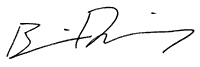Are You Up for a Review?
by Brian Dunning
digg this article | del.icio.us this article
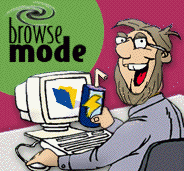 Reviewed
In This Column - Two New Integrated Office Solutions
Reviewed
In This Column - Two New Integrated Office Solutions
Wondersys (five clicks)
Editors Choice
Publisher: Data Dudes
Lame-O-File (one half click)
Publisher: Data Dorks
This month, we're going to examine two new commercial FileMaker Pro solutions. Wondersys, by Data Dudes, is a complete integrated database system to run every aspect of your business. Lame-O- File, by Data Dorks, promises to deliver the same but falls short in many key areas.
Let's start the analysis at the very beginning: launching the solution. The first thing I noticed when I tried to open Lame-O-File was that there were an awful lot of icons in its folder. I wasn't sure which one to click on, and the first few that I tried brought up some default FileMaker layouts with some data, but no navigation buttons, instructions, or anything intelligible. Finally, by chance, I double clicked on a file that brought up a layout containing some navigation aids, and I found a Main Menu button.
When I launched Wondersys, I discovered that it made no difference which icon I double clicked, the startup scripts caused the Main Menu to come to the foreground. Plus, there was a custom icon clearly labeled "Wondersys" which eliminated the guesswork.
Lame-O-File uses password protection on its files, and when the main file opens, it brings up FileMaker's default password entry dialog. The only problem with this dialog is that it provides no accompanying explanation or instructions. I had to rifle through the printed documentation to find a password that worked.
Wondersys also requires the user to log in with a password, since both solutions need to know who the user is in order to provide proper functionality to different groups of users. However, Wondersys is a little more user friendly about it: taking the user to a pleasant title screen, with a clearly explained global field for the user to input their password into. An Enter button runs a script which checks the password, and if it fails, it provides better options and navigation than FileMaker's default password dialog does.
Lame-O-File's layouts feature every known color, and even some that are unknown, on its buttons and fields. Perhaps Lame-O-File's designer decided that color-coding would bring clarity to the system. Instead, it brings an unprofessional circus-like discotheque of Karnival Konfusion. Wondersys is done in a discreet 3D grayscale interface, and has only a single highlight color that's used for the principal buttons, screen titles, and corporate logo.
That color scheme is not only consistent throughout Wondersys, the navigation bar is as well. The navigation bar has a row of consistent buttons which are available on every screen throughout the solution, allowing any untrained user to know exactly where he is, and making it easy to go anywhere. There's also a convenient Back button on every screen, in the top left just where people are used to seeing it in their web browser. Lame-O-File lacks consistent navigation; some screens have a Main Menu button, but it is often found in a different place and does not give the impression of nicely polished software.
Some of the calculation fields in Lame-O-File look just like the enterable, editable fields, and in fact are enterable. This is too bad; because trying to type something into them just throws an unearned error dialog at the user. Wondersys's developers have taken care to set all uneditable fields to be unenterable as well, and in fact they look different, so the user can tell not to click into them.
Whenever I test a FileMaker system, I always torture it as best as I can. I click where you shouldn't click, check for the availability of Delete All Records, type the wrong things into fields, cancel running scripts to see where I end up, and generally wreak as much havoc as possible.
Lame-O-File fell victim to most of my tests. However, the Wondersys developers seemed to know that I was coming, because they have anticipated every accidental or deliberate misuse of the system and trapped for it accordingly. Lame-O-File's developers didn't even cover their bases during normal usage. In numerous places throughout the solution, I received error dialogs, missing script warnings, or got stuck on layouts with no escape. Thorough debugging, which includes trapping for misuses, is of utmost importance to this reviewer.
Another annoying trait of Lame-O-File is that it seems to have been developed on a PC, and not tested on a Mac. Many of the fonts are illegible when viewed on a Mac, and the text fields are not quite tall enough the display full rows of text. Wondersys uses no fonts smaller than Arial 11, so it looks good on both platforms, and the developers took care to specify line height in pixels to insure cross-platform consistency.
When I click one of Lame-O-File's Find buttons on any of its screens, one of its most distressing flaws comes to light. Lame-O-File's response is dump the user into Find mode and pause the system, without onscreen instructions. Through trial and error, I discovered that finds producing no results bring up a dialog box with the unintuitive choices "Modify Find" and "Cancel." I found that if, while in Find mode, I put a value into an unindexable related field, some searches would take a great deal of time; and indeed, I had to force-quit on occasion. If I switched to another file, the first file would be left in Find mode and some of the rest of the system would then not work as expected&emdash;and when I switched back to that file later, it appeared that all my records had disappeared. Scary!
On the other hand, when I click Find in Wondersys, it takes me to a Find screen populated with global fields, each representing only the relevant fields I might wish to search on…and best of all, the system remains in Browse mode. When I clicked the clearly labeled "Perform Search" button on the layout, a script does all the work, including presenting me with better-worded dialogs in the event of an error.
Similarly distressing is Lame-O-File's use of the "preview and pause" technique when generating a print output. When I click a button to generate a report, Lame-O-File puts me in Preview mode with my report visible onscreen. The problem here is that there's no intuitive way to choose whether I want the report to print or not. There's also no intuitive way to go back and change my report parameters, or even to scan through the pages of the report (unless I happen to be proficient enough in FileMaker to know to use the unlabeled flipbook in the status area). Wondersys handles output a little bit better.
The report script takes a snapshot of the report (using Preview and Copy) and pastes it into a container field for me to view…and presents that container field to me in Browse Mode on a layout which has navigation buttons, including buttons to scroll through the multiple pages of the report, and to change the report parameters. Best of all, there's a Print button to use once the report looks the way I want it to, and a Done button to click once I'm finished viewing the report but don't need it printed.
Since Lame-O-File offers me only Continue and Cancel buttons in the status area, I can either Cancel (which leaves me on the same print layout with no way to get back into the system) or Continue. Continue brings up the Print dialog, and only here do I get a chance to cancel the job. However, Lame-O-File's developers have left me hanging again. Clicking the Cancel button in the Print dialog only brings up a FileMaker error dialog, which asks me if I want to Continue the script or not. Assuming I am conversant enough in FileMaker to know what this means, either way I'm left on some unexpected layout with the file left in whatever state the script happened to leave it in.
Wondersys's clever usage of Browse mode and navigation scripts avoids all of these problems and leaves the average database user much happier.
Lame-O-File is best described as a showcase of many weaknesses found in FileMaker solutions everywhere. Even amateur FileMaker users would do well to study the improved techniques in Wondersys, or other systems like it, and the ergonomics and intuitiveness of their systems will no doubt improve immeasurably.