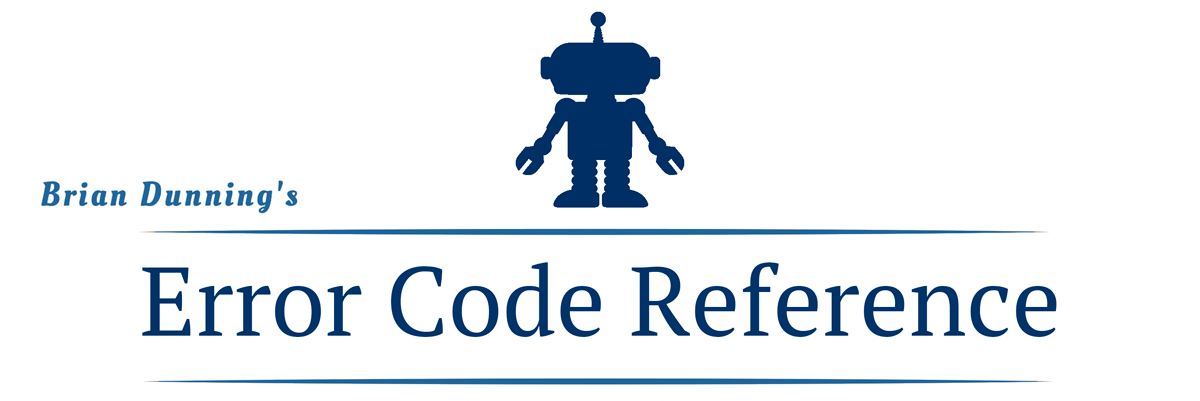Windows Error 1113
ERROR_NO_UNICODE_TRANSLATION: No mapping for the Unicode character exists in the target multi-byte code page.
Comments
| Martin Carr Sep 1, 2006 |
||
| If this error appears while trying to copy a file from one location to another, it means there's an unseen character in the filename you cannot see. Either manually rename the file, or copy the filename into notepad and remove the erroneous character (it will be a rectangle!). Copy the new text and paste over the old filename. Windows won't even ask you to confirm the change of name as it won't recognise it!! | ||