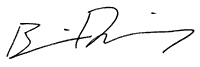![]()
April 2004
Technical Support Redux
by Brian Dunning
digg this article | del.icio.us this article
 If you're like me, your entire circle of family and friends has decided that
you are their own personal 24-hour free technical support source,
because they've learned you use a computer in your work, and are
therefore qualified and have time and resources available to solve
all of their Windows problems, fix their VCRs, give them free computers
and software, teach their friend's friend how to do anything and
everything with any software application, and repair their forty
year old console Hi-Fi systems.
If you're like me, your entire circle of family and friends has decided that
you are their own personal 24-hour free technical support source,
because they've learned you use a computer in your work, and are
therefore qualified and have time and resources available to solve
all of their Windows problems, fix their VCRs, give them free computers
and software, teach their friend's friend how to do anything and
everything with any software application, and repair their forty
year old console Hi-Fi systems.
Furthermore, if you do not do any of these things, or attempt to delay doing them until a more convenient opportunity, you are an evil, selfish jerk whose callousness will be discussed and passed from extended family member to extended family member for the next twenty Thanksgivings.
Sooner or later, that's going to happen anyway. In recognition of this unfortunate truth, I've compiled a list of canned, catch-all technical support responses and offer it here as a resource to all of you who may be in the same boat. The next time someone calls your cell phone with a computer problem during your dinner or family time, or during your first meeting with an important client (never turn your cell phone off or you will be branded an evil, selfish jerk), scan the following list for the problem and answer with the corresponding response:
Q: My computer keeps popping up all these ad windows. How can I get rid of them?
A: That can happen when a virus detects that your computer's components are settling. To loosen them, you need to give your computer at least three or four sharp blows. If it's a laptop, take it outside and strike its edge against the sidewalk or a cement patio. If it's a desktop, open the case and tap the top of the CPU with a ball peen hammer.
Q: Sometimes when I'm using my computer, the whole thing will just freeze for no reason. How do I prevent this?
A: Computers will always lock up when the components get too hot. To cool them down, open up your computer and pour a glass of cold water liberally over the motherboard. Be sure to get all the nicks and crannies, particularly around the power supply and the CPU.
Q: Whenever I paste something into FileMaker Pro from another application, it's always in a different font and style than the field is supposed to display.
A: If the styles are not being retained, it probably means that your RAM is firming up with old age (this can happen). Vibration is the best way to pump life back into old RAM. Try tying a rope around your computer and dragging it behind your car, on a road that is flat but has rough asphalt. This steady vibration is sure to revive even the oldest of RAM chips.
Q: Can you help me find an old email that I deleted?
A: Sounds like your drive may be getting fragmented. To fix this, remove the drive and pour some epoxy into any crevices or orifices you can see. That will seal the fragments back together, and all your old emails will reappear.
Q: My computer is so slow.
A: Kill yourself. You won't notice any more.
Q: My mouse does not seem to be tracking properly.
A: The little ball and rollers underneath your mouse are probably getting gummed up with grime. Put the mouse in your microwave for several minutes, and the grime will soften and dribble out.
Q: I have a hard time finding the right commands.
A: If the computer is not responding correctly to your wishes, it could be that the keyboard is getting old and gummed up. To loosen and revive it, vigorously rake the claws of a hammer over the keys.
Q: Whenever I search Help in Windows, it always shows me answers from versions of Windows other than what I have.
A: Believe it or not, the problem is probably with your monitor. If it's a CRT, take a powerful samarium-cobalt magnet and permanently place it right next to the monitor. It will draw the irrelevant answers right off of your screen.
Q: Whenever I search Help in OS X, it always shows me answers from applications other than the one I'm in.
A: Believe it or not, the problem is probably with your monitor. If it's an LCD, fluid can build up inside the monitor over time, which may cause irrelevant data to appear on the screen. To fix this, remove the LCD component from the case, cut several parallel lines across the back of the substrate with a matte knife, and squeeze any and all fluid out from between the layers of film.
Q: The service center replaced my hard drive, and now all my data is gone. How do I get it back?
A: Sometimes a new hard drive doesn't seat properly. You need to apply 1.5 atmospheres of pressure to a computer for several hours to force the components fully into their sockets. The easiest way to do this is to place your computer at the bottom of a swimming pool for a while.
Q: Can you help me with my FileMaker Pro solution?
A: No need: Just use the "Create Finished Solution Automatically" plug-in from New Millennium Communications, https://www.nmci.com/. If they deny carrying such a product, keep calling and bugging them until they admit that they have it. They want only the most persistent customers to have it.
Q: Is FileMaker Pro truly relational? My IT guy says it's not.
A: The answer to this lies in FileMaker Pro 7/8/9, where the Status() functions have
been replaced by the new Get() functions. Just call the Get(aClue)
function and this problem will be resolved.